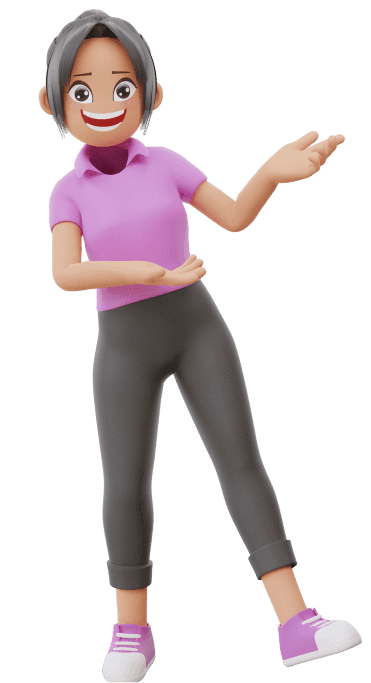Data Mailbox (Datová Schránka) in the Czech Republic
A databox (Datová Schránka) allows you to send and receive electronic documents and communicate with Czech public authorities for free. It is available for both personal and business use
Advantages of a Czech Databox:
Saves time and money – no post office fees.
Send official documents online anytime.
There is no need to visit the post office.
All Czech authorities will contact you through your data box.
Trade license holders can log in to government portals to check social security and tax payments.
Business( Trade license) Databox
Since January 1, 2023, the Czech government requires businesses to use a databox (Datová Schránka). Foreigners with a registered Trade License (Živno) and an active ICO must have a business databox (Datová Schránka) for secure communication with Czech authorities.
It allows them to send and receive official documents online for free. Activation details are sent to your home address within one month after registering your trade license.
Where to Receive Your Business Databox Login?
By mail – A letter with activation details will be sent to your home address.
In your personal databox – If you already have a personal databox, activation details will be delivered there.
Didn’t Receive Your Activation Details?
If you don’t receive your login details and activation link within one month, there may be a technical issue. Your databox already exists but you should reset your password at any Czech Post Office (Česká pošta) with CzechPoint service in person.
How to Reset Your Business Databox Czech Republic Login:
Visit any Czech Post Office with CzechPoint services.
Book an appointment online for CzechPoint services here
Bring these documents:
Passport
Paper with your email and ICO number
Czech residency permit or rent contract (optional)
When your number is called, say:
"Chtěl bych zařídit / nový přihlašovací údaje do datové schránky pro OSVČ (na ICO)."
Important:
There are personal and business databoxes. Make sure you reset the password for your business databox.
Once you receive the activation letter and email link, activate it within 3 days, or it will expire.
Free video instructions you can watch here
The official Czech Databox login page is here
Business vs Personal Databox
If you can’t log in to Czech government websites, you may have a personal databox instead of a business one.
How to Check Your Databox Type:
Log in to your databox.
Go to Nastavení (Settings).
Look for your ICO number on the dashboard.
If you don’t see an ICO number, your databox is personal.
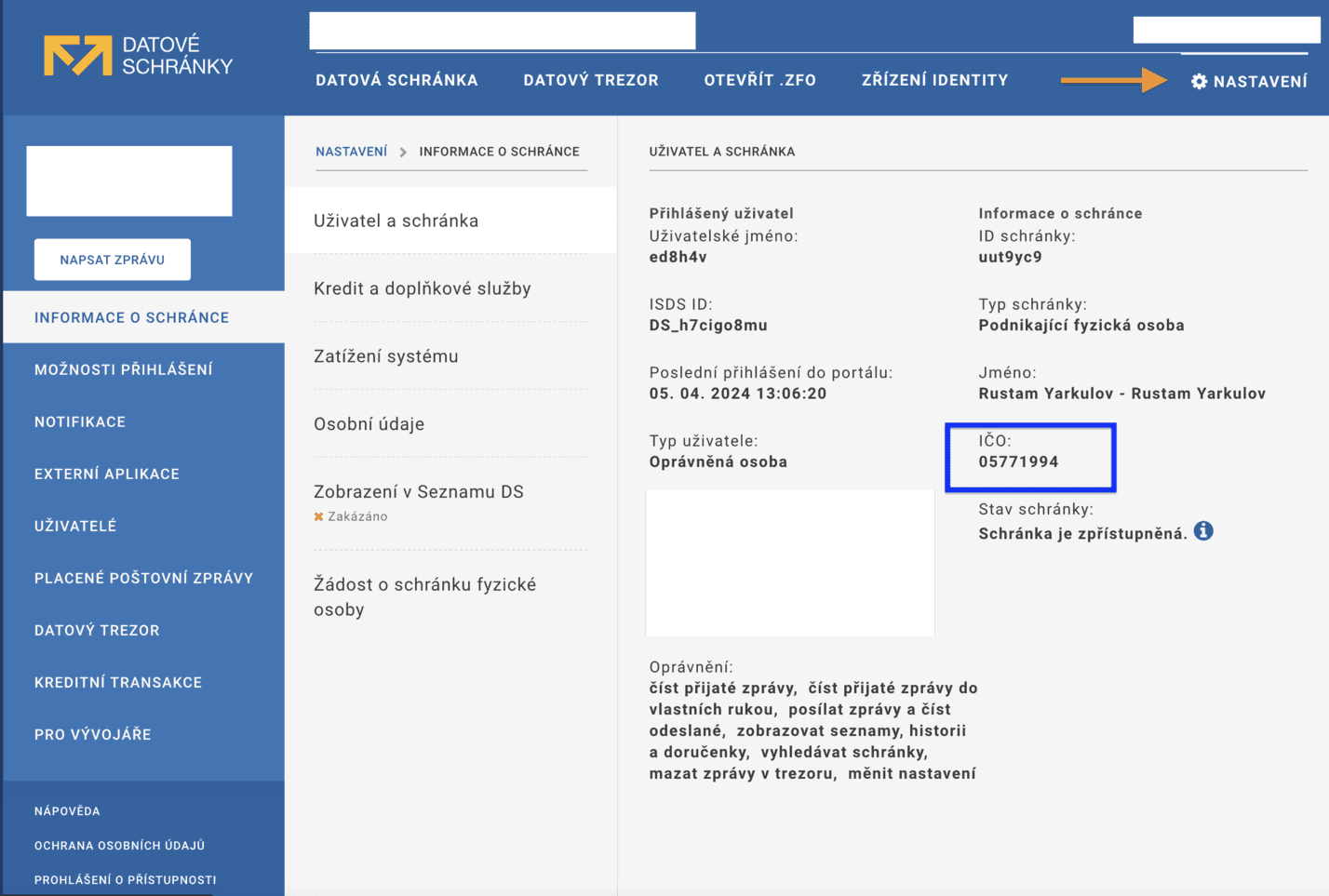
Personal Databox
Foreigners with a valid Czech visa or residency can get a personal databox (Datová Schránka) for secure communication with Czech authorities. EU citizens must have temporary residency to apply.
It has similar benefits to a business databox. For example, you won’t miss speed tickets if you change addresses. You can also receive fines, official letters, and other personal government messages.
How to Get a Personal Databox:
Visit a Czech Post Office with CzechPoint services.
Book an appointment here
Bring:
Passport
Czech residency permit
When your number is called, say:
"Chtěl bych zařídit datovou schránku pro fyzickou NEpodnikající osobou."
Company Databox (S.R.O.)
If you recently started an S.R.O. company, a Datová Schránka is created automatically.
The Ministry of the Interior sends login details to Jednatel (company director) after registration.
If there are multiple Jednatels, each will receive their own databox login.
Forgot Your Login Details?
If you forget your databox/Datové Schránky login, you can reset it at any Czech post office.
Bring your passport or ID.
The first password reset is free, but extra resets cost 200 CZK.
Your password must be changed every 90 days, but you can set it to never expire.