

Your go-to online invoice generator
Invoicing your clients in the Czech Republic is hassle-free with our Czech invoicing tool. Simply enter the details for you and your client, and the generator takes care of the rest! Easily download invoices, and even choose to create invoices in English or in Czech.
Get more tools with a free user account
Save even more time on invoicing with a free account. Record client details, archive invoices, autofill exchange rate text, light VAT, and invoice numbers! Set up payment reminders, save bank details, and use multiple bank accounts for invoicing in different currencies.
Use the Pexpats Online Invoice Generator, the only official-format, 100 % online invoicing tool in the Czech Republic. It creates legally valid invoices accepted by Czech authorities — free of charge and without registration.
Freelancers, companies, and trade-license holders (OSVČ) in the Czech Republic. The tool automatically formats invoices according to Czech legal standards, including VAT, ICO, DIC, and banking details
Yes. The Pexpats invoice tool supports CZK, EUR, USD, and GBP, and generates invoices in English, Czech, and other EU languages. It also supports cross-border invoicing, so you can issue invoices to EU-registered or international companies.
If you invoice in a different currency than CZK, you will later declare that income in your yearly tax report by converting the amount to CZK using either the exchange rate on the invoice issue date or the yearly fixed rate. The tool automatically adds the correct exchange-rate information to each invoice.
Yes. The Pexpats invoice tool is completely free — with no subscription, account, or hidden fees. It provides a Czech invoice template that meets all tax and accounting standards, with legally compliant fields and automatic calculations available directly online.
Each invoice must include the issuer’s name, address, ICO, VAT number (if applicable), date, due date, and taxable amount. The Pexpats invoice tool automatically adds all mandatory details under Czech accounting rules.
Yes. The Pexpats generator automatically adjusts invoice structure based on your VAT status. It supports both VAT-registered businesses and non-VAT freelancers under Czech accounting rules.
ICO (Identifikační číslo osoby) is the Czech business identification number issued when you register a trade license. You can register online via the Pexpats Trade License Registration.
Yes. Invoices generated on the Pexpats platform meet all requirements of the Financial Administration of the Czech Republic and are valid for taxes, bookkeeping, and client billing.
Yes. You can download the invoice instantly in PDF format or email it directly to your client. All data is processed securely online, and no personal information is stored.
You should enter the following information to create your invoice correctly:
ICO number – Enter your Czech ICO number to automatically fill in your registered business details. The Pexpats invoice tool connects to the Czech business database and fills out your Czech company information automatically.
Date of issue – This is the date when your invoice is issued.
Due date – This is the latest date when the invoice should be paid.
Currency – You can issue invoices in any currency. The Pexpats invoice generator always includes the official exchange rate of the Czech National Bank (cnb.cz) in the invoice description. The tool supports all major currencies and applies the correct exchange rate automatically.
Language – Choose the preferred language of your invoice. The Pexpats invoice tool supports most major languages, including English, Czech, and other EU languages.
EU registered business – Toggle this option if you are invoicing a company registered in the EU. There is a reverse charge mechanism in the EU, meaning that if you are invoicing an EU-registered business as a Czech freelancer, you should not charge VAT. If it is your first invoice, register for light VAT within 15 days after issuing it.
Invoice number or variable symbol – Every invoice must include both an invoice number and a variable symbol. It’s recommended to number invoices incrementally, starting from 0 plus the year of issue. For example, your first invoice in the Czech Republic for 2026 would be 012026.
Because it’s the only official-format, 100 % online invoicing platform in the Czech Republic — legally compliant, multilingual, multi-currency, and completely free. It also supports cross-border and EU-registered companies and creates invoices that meet Czech and EU invoicing requirements.
Life-Changing Stories from Our Happy Clients
Our reviews say it all! Hear real stories from freelancers, digital nomads, students, entrepreneurs, and expats—who found success with us.
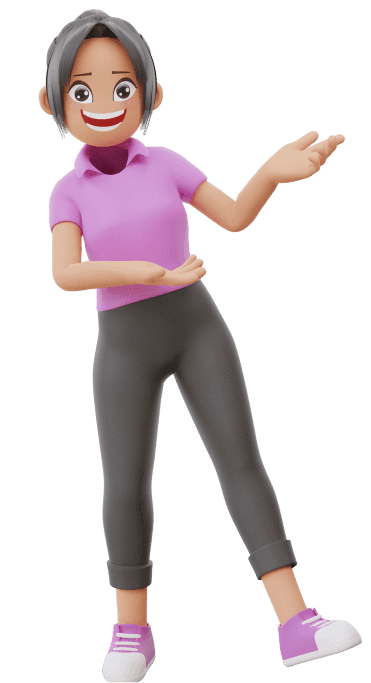
Please, clearly describe your situation or questions in detail.
The more information you provide, the quicker and more accurate our response will be.
We reply within the same day. If you do not receive a reply within a day, please check your spam folder.
Have Questions?
If you still have questions, find anything confusing, or haven't found what you're looking for, feel free to contact our agents. We're here to help.
Fill out the form below, describe your situation, and choose the relevant service type. Our agents will prioritize your request and suggest a solution.
What we do
Business Support
Relocation Assistance
Tax Advisory
Freelance Solution Hub
Digital Finance Platform
Services
Immigration Services
Online Tax Report
All-in-one Packages
Financial Services
Immigration Services
Business Services
Personal Services
Copyright 2013 - 2026
Made with ❤️ in Czech republic
Powered by PEXPATS